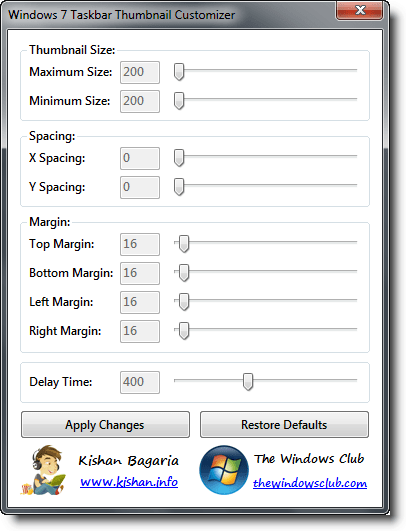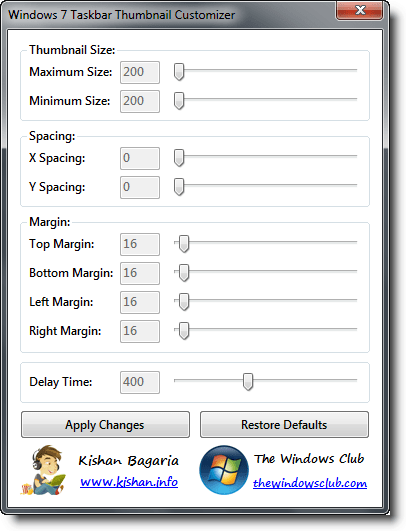UPDATE: 11.04.10. Windows 7 Taskbar Thumbnail Customizer has been updated to v 1.2. Changes: Enabled the text boxes & Changed the minimum value of min size & max size to 0.
Windows 7 Taskbar Thumbnail Customizer
Windows 7 Taskbar Thumbnail Customizer will allow you to customize Windows 7 taskbar thumbnail previews in detail. You can change the size of the thumbnail, it’s spacing, top, bottom, left, right margins and mouse delay time too! Find the spacing or margin, not to your liking? Go ahead and change them! Or maybe you want to customize the text height! You can do that too. But you have to be careful while making the changes, lest you disturb the balance. Once you have made your choices, click on Apply Changes. The explorer.exe will restart to apply the changes. Messed up? You can click on the Restore Defaults button to reset all settings to Windows 7 default values. It is always a good idea to create a system restore point first, before making any changes to your system – so that you can restore back to a good point, should things not go the way you wanted them to.
Windows 7 Taskbar Thumbnail Customizer v 1.2, has been developed by our TWC Forum member Kishan. Windows 7 Taskbar Thumbnail Customizer has been inspired by the blog post at Winhelpline.com, run by my MVP colleague Ramesh Srinivasan, and the credit for the tweaks used in this app goes to him. You may want to check out our other freeware releases here.