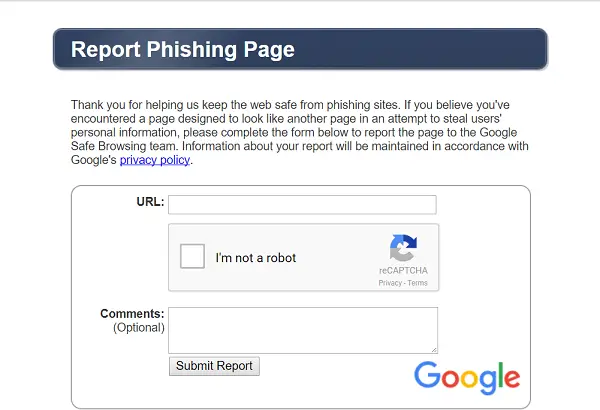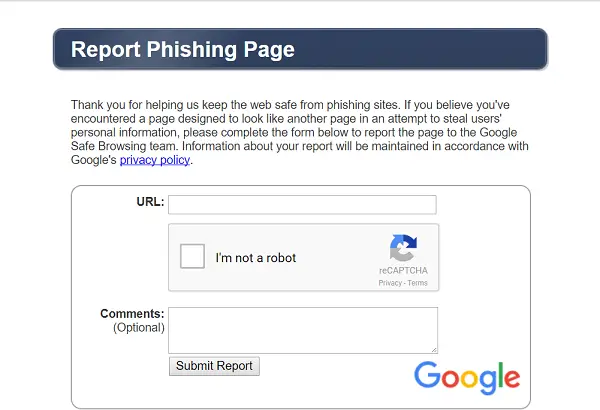Following are the places where you can report Online Scams, Spam, Hoaxes, Unsafe, Malicious, Phishing sites to US Govt, Microsoft, Google, FTC, Scamwatch, Symantec & law enforcement agencies.
Report Online Scams, Spam & Phishing websites
1] Google – Report spam
Most email service providers offer a way to report the scam by marking or un-marking emails as spam. Gmail, for instance, also automatically identifies spam and other suspicious emails and sends them to Spam. You can mark unwanted emails as spams by opening your Gmail account, selecting a mail and choosing ‘Report Spam’ icon here on Google. If you haven’t noticed, you will find that when you open your Spam label, any emails that were marked as spam by you or Gmail will be displayed clearly. Each email will include a label at the top that explains why it was sent to Spam.
2] Report Phishing to Google Safe Browsing
It is a Google service that lets client applications check URLs against Google’s constantly updated lists of unsafe web resources. With Google Safe Browsing a user can do the following things,
Please note that the Safe Browsing APIs (v3) has now been deprecated. All Safe Browsing API clients are requested to use the (v4) APIs going forward. You can report Report spam sites to Google here. You can also use Google Webspam Report Chrome extension. Read: How to report websites to Google.
3] Report unsafe sites to Microsoft
You can report unsafe, pishing, and malicious websites to Microsoft’s Windows Defender Security Intelligence (WDSI) portal by visiting this link. The URL submission page supports bulk submissions
4] Symantec Report Phishing website
Most phishing websites imitate legitimate websites to obtain personal or financial information about users. Symantec Security Response service can be used to report such phishing websites. The submission form used for reporting a phishing website is SSL secured.
5] On Guard Online – Report spam
If you receive any unwanted or deceptive messages, you can forward them to FTC at the following address – [email protected]. Make sure you forward the complete content of the spam email. Also, if you find that when you try to unsubscribe from an email list and your request is not honored, file a complaint with the FTC. Here’s how you can do it.
6] Scamwatch
The website allows you to report scams to the Australian Competition and Consumer Commission. All you have to do is enter information relevant to the scam in 3 steps. First, the type of scam you received, the medium used by the spammer to contact you, date of contact and losses suffered, if any. The second step involves entering the details of the scammer. The third step encompasses additional information about the spammer. Here, you can briefly describe the scam in about 1500 characters and attach a file as an additional reference. For more information, refer to this page.
7] US-cert.gov
The computer emergency readiness team is the official website of the Department of Homeland Security that aims to build a safer and stronger Internet for all Americans. It also allows you to report Incidents of Phishing, Malware, or Vulnerabilities. All that is required is the filling up of the Incident Reporting Form for reporting incidents to US-CERT as defined by NIST Special Publication 800-61. It should include the following. Thus, by seeking help from the sites mentioned above, users can report Scams, Phishing, and Spam and continue to remain safe. Know of any more such websites where you can report spam, phishing, scams, and other frauds? Please mention them in the comments section below. UPDATE: Brian C suggests another site where you can report Phishing scams to millersmiles.co.uk. TIP: Read here about the most common Online and Email scams & frauds. Speaking of scams, some of these links are sure to interest you: