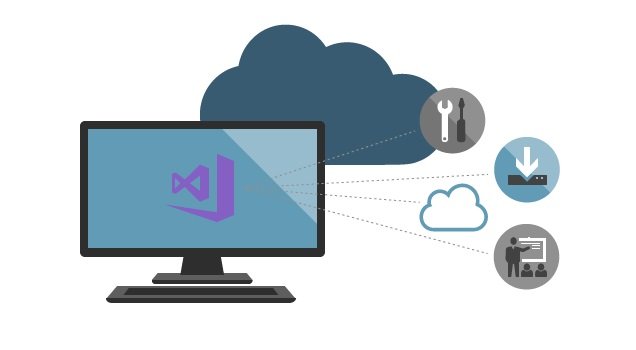Microsoft Visual Studio Dev Essentials
Dev Essentials, a program started by Microsoft to encourage developers to use the best tools available for software development. Dev Essentials gives you access to a lot of free tools and services. The major offering is the Visual Studio Community edition.
Visual Studio Community and other tools
Visual Studio Community is the free variant of Visual Studio offered under this program. It is a full-fledged IDE that can be used to write Windows Desktop Applications, Store Applications, and WPF Applications. Moreover, you can write Android and iOS apps and also code webs servers and websites. Visual Studio is preferred over other IDEs because of its neat performance and practicality. Other than Visual Studio, you get free access to many other developer tools and programs including the Microsoft R Server and Microsoft SQL Server. Other than that, you can use the free plan of Azure App Service that lets you build application backends. The free plan comes with some limitations but it is enough to get you started. A 3-month subscription to Parallel for Mac is also included. Parallel is a software that lets you run the entire Windows platform on a Mac device. You can seamlessly run the Windows app along with the native macOS applications.
Azure Credit
Another major offering is the free Azure Credit. For all those who don’t know about Azure, Microsoft Azure is a cloud computing service created by Microsoft for building, deploying, and managing applications and services through a global network of Microsoft-managed datacenters. When you sign-up for the Dev Essentials program, you get 300$ Azure credits for free. These credits can be utilized to deploy web servers, create virtual machines, deploy mobile applications and whatnot using the Azure platform. The 300$ credit is divided into 12 parts and each month you get 25$ in your Azure account. Although this much credit is not enough to run a large-scale enterprise application, it can help you get started and know how the underlying tech works.
Visual Studio Team Services
Visual Studio Team Services lets you collaborate with your team and work on projects together. It offers you a variety of collaboration tools so that you can connect with your teammates and build something interesting. If you are already into development and are aware of DevOps then Team Services can help you a lot. With the Dev Essential subscription, you get basic level access to Team Services for free. Under this subscription level, you can create unlimited private Git repositories. And connect your account with most of the popular IDEs including Visual Studio, Android Studio, Xcode, and whatnot. Other features like Agile tools, centralized version control, and build and release management are also available. You can divide tasks between your teammates and create an effective workflow of tasks. When you sign-up, you get your own Visual Studio subdomain where your entire code is hosted. Team Services is a great way to get started and collaborate with your teammates. This is the best way to know how software products are actually built-in collaboration.
Education
Now coming to the education part, the Dev Essentials subscription has a lot to offer. You get 3 months on-demand access to Opsgility. Opsgility provides you with advanced technical training in Microsoft Azure, Office 365, and some foundational courses as well. You can learn anything about the cloud by picking up a relevant Azure course. The subscription is paid as such but the 3-month access voucher can give you access to all courses for free in that duration. Apart from Opsgility, you also get 3-month access to Pluralsight. Pluralsight offers a wide variety of courses in Software Development, IT and Creative Professional. Courses are available for all popular programming languages and coding environments. Also, you can view the learning paths handcrafted by experts to guide you upon each step of learning a new skill. Another 3-month subscription to Linux Academy is provided which gives you access to over 2500 training videos and certification perks. Moreover, you are eligible for a 30% discount after your 3 months trial period ends. Lastly, a 3-month subscription to WintellectNow is also available which gives you access to a lot of technical training videos for Azure, ASP.NET, WPF, and a lot more. Technically, Dev Essentials can provide you with free education for a year. So, using these vouchers, you can expand your skillset and land better jobs. If interested, you can check out Microsoft Virtual Academy here. It offers similar courses from some of the best instructors. Verdict This is all you needed to know about the Visual Studio Dev Essentials program. It is a great start to becoming a good developer. All the required tools are provided to you on a single page and that too for free. Once you start development and earn some real money, you can purchase the paid variants and enjoy more features. To sign up for Dev Essentials, all you need is a Microsoft Account. Click here to go to Visual Studio Dev Essentials.