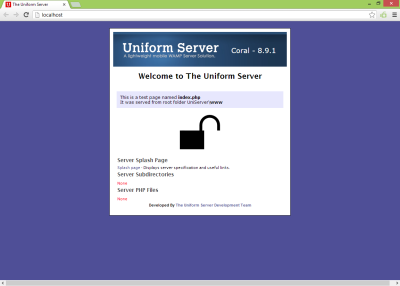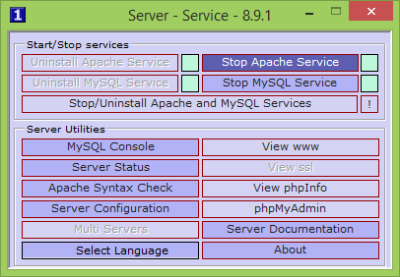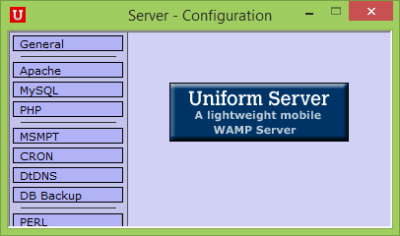Uniform Server for Windows systems
Here is a short tutorial, which will explain to you, how can you start your own server using Uniform Server: Step 1: Download and extract the package contents to your hard drive. (Download Link mentioned at the end of the article.) Step 2: Open the extracted folder and run the Start as a Service application. Step 3: From the Uniform Server window, install Apache and MySQL (you need to install them only once). Now from the next column, run the Apache and MySQL service. Step 4: That was all, see how easy it was to set up an Apache and MySQL server. From the program itself, you can manage various settings of your server. The first utility includes the MySQL command line. It is a command-line interface for MySQL server installed on your computer. The next utility is ‘View WWW’ – it redirects you to the main index file stored in the WWW folder of your website.
Next comes the ‘Server Status’ utility. It is a useful and must-have utility. It views the current status of your server, it lets you view your internet IP address, and also lets you view the details for Apache and MySQL too. You can view the listening ports too and also the install status. You can also check the Apache Syntax using the Uniform Server application. As PHP is also installed along with Uniform Server, you can also view the PHP details by simply clicking on View PHP Details. You can also log in to pre-installed PHP My Admin from the same interface. Next comes the server configuration with ‘Server Configuration’ utility. This lets you customize every inch of your server, via this utility you can manage MySQL passwords and other details. From the same utility, you can even manage the Apache server settings, you can Generate Certificates too. You can even manage PHP, CRON, DtDNS, and PERL configuration from the Server Configuration utility.
Uniform Server is an all-in-one utility to start a server on your PC. Well, if not for the internet, you can at least build a portal for your office that will run on Intranet. It gives the best results on Intranet. Apart from this, it can also be used to create testing local sites like a simple testing WordPress blog and so on.
Uniform Server download
Click here to download Uniform Server.