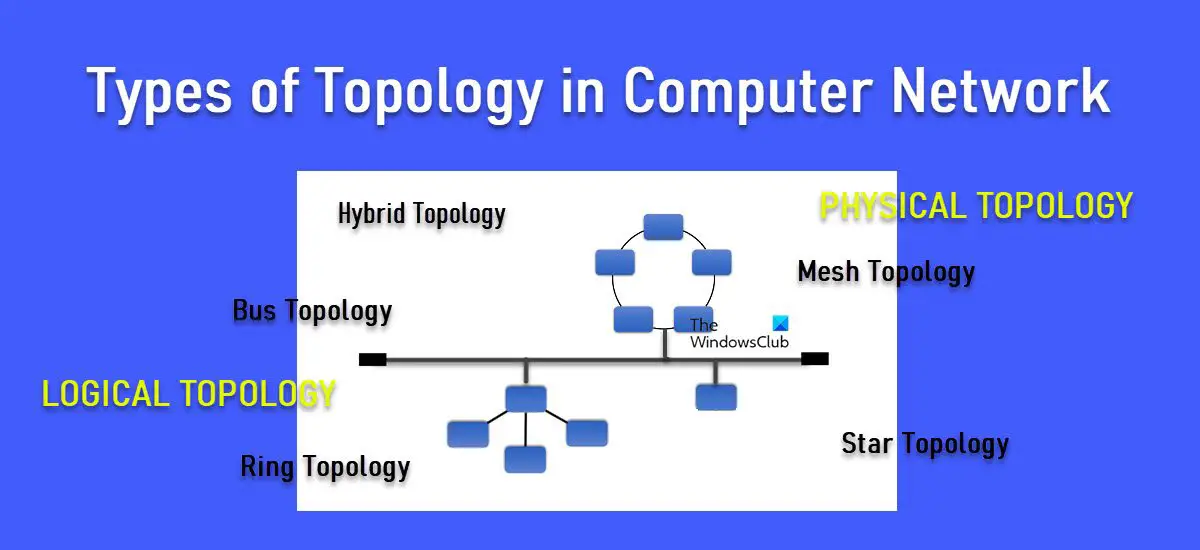Types of Topology in Computer Network
A network topology can fundamentally be classified as a physical or a logical topology. Physical topology defines how the network is structured, whereas logical topology conceptualizes how data flows within the network. These are further classified as Bus, Ring, Star, Mesh, Tree, and Hybrid topologies. Let’s have a detailed look at the different types of topologies in a computer network.
1] Physical Topologies
A] Bus Topology
In this arrangement, all the devices are connected with one cable that transmits data from one end to the other end in a single direction.Bus topology has 2 endpoints, each of which is connected to a special device called ‘terminator‘.It has a simple layout that is easy to install, maintain, and extend.The entire network is based on a single cable. If the cable fails, the entire network goes down. Resuming network service in such a case could cost the organization a lot of time.Since the data travels in one direction only, high traffic volume could decrease the network performance.It is an old concept that isn’t used for office networks anymore.
B] Ring Topology
In this arrangement, the devices are connected in a closed loop setup, wherein the last device connects to the first device.Ring topology has no endpoints.Each device in this network can have exactly 2 (no less no more) neighbors.It has a main device that’s responsible for carrying out all the operations. This device is known as the ‘monitor station‘.A ring passes information in one direction (clockwise) but can be configured to pass information in both directions. This setup is known as dual-ring topology.Ring networks are faster than the bus networks, but are difficult to troubleshoot.Could increase the chances of unwanted power consumption as the data is being circulated all the time.
C] Star Topology
In this arrangement, all the devices are connected to a central device, known as the hub.Each device in this topology is directly connected to the hub and indirectly connected to other devices.If a device fails, it can easily be replaced without affecting the other devices. If the hub fails, the entire network goes out of operation.The limited availability of input-output ports in the central hub limits the size of the network.Cost of installation and maintenance is high as compared to the Bus or Ring topology.Easy to set up and troubleshoot.This is the most popular topology for LAN networks.
Also Read: What are NTP and SNMP network protocols.
D] Mesh Topology
This arrangement forms a channel of the network in which all devices are connected through dedicated point-to-point links.Further categorize as Partial Mesh and Full Mesh topology. Full mesh has all the devices interconnected, while partial mesh has a few exceptional devices, which are connected to the other 2 or 3 devices only.Does not rely on any central point for data communication.If a cable fails, the data still has another path to travel.Point-to-point links help in reducing network traffic.Private and secure connection eliminates the possibility of unauthorized access.Expensive to implement.
E] Tree Topology
In this arrangement, the devices are hierarchically connected to each other, forming a parent-child relationship.Also known as Star Bus Topology as it combines multiple star topologies into a single bus topology (the devices are directly or indirectly connected to the main bus cable).Also referred to as hierarchical topology.The integration is focused on extending the network scalability.At least 3 levels of hierarchy are required to form the network.Data flows from the main hub to secondary hubs to the rest of the devices or in the opposite direction (from bottom to top).Common within WAN setups.Failure of the main bus cable can impact the entire network.Easy to maintain and troubleshoot.
F] Hybrid Topology
Is the combination of two or more different types of topologies we’ve seen above.Common in larger organizations where individual departments have their network topologies and combining these topologies result in a single hybrid topology.A highly flexible and scalable network topology.Complex architecture (depends on the topologies being involved)Expensive to implement and maintain.Difficult troubleshooting.
2] Logical Topologies
A] Logical Bus Topology
Data moves in a single direction, also known as a half-duplex mode.Data is either sent or received at a time.Multiple devices can broadcast data at the same time.Other devices receive the data and check if it is indented for them.All the devices have the same level of authority to transfer data.The network is controlled through a ‘bus master’.Data loss issues may arise due to packet collision (a data packet refers to a unit of data that travels along a given network).
B] Logical Ring Topology
Allows only one device to transfer data at a given point in time.When data is transmitted, it travels through each device in the network until the destination is reached.Data transfer can be unidirectional or bidirectional.Features a token-based system to transmit data. A device that has the token sends the data.No central device for controlling the network.Use of tokens prevents data collision.
This summarizes different types of topologies in a computer network. If you like this post, do share your thoughts in the comments section below.
What are the 3 main topologies?
The 3 main topologies in a computer network are Bus, Ring, and Star Topologies. In a bus topology, all the devices are connected to the main cable. In star topology, the devices are connected to each other, forming a circular loop. In star topology, the devices are connected to the main hub via their cables. These 3 topologies form the basis of setting up a LAN.
What are the two types of topology?
Network topologies are broadly categorized into 2 different types: physical topology and logical topology. Physical topology defines how the devices in a computer network are connected, whereas logical topology defines how data flows between the network. In other words, physical topology outlines the structure of a network while logical topology conceptualizes the protocol for data transfer between various devices across the network. Read Next: Enable or Disable Network Discovery or Sharing in Windows 11/10.