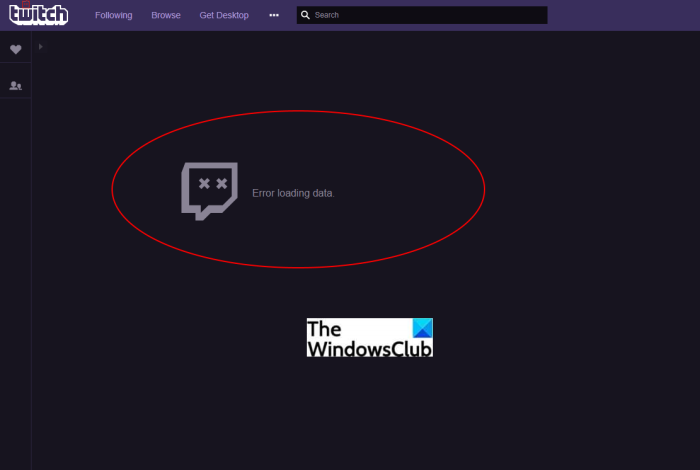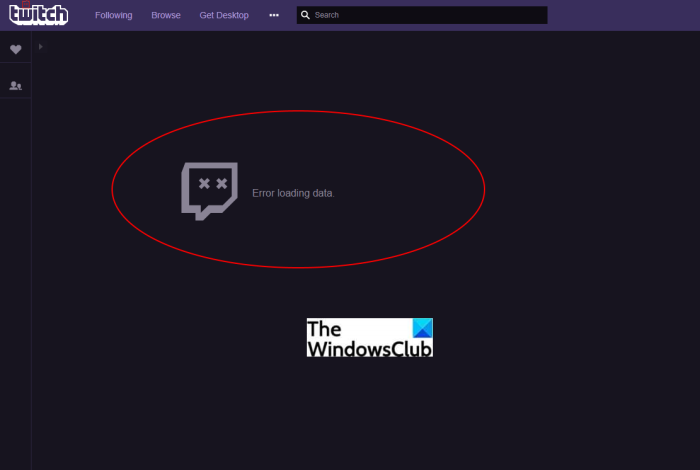Now, if you are facing the same error, you have landed on the correct page. Here, we are going to discuss some working fixes that have enabled a lot of users to fix this error. Let us check out!
Twitch Error Loading Data
Here are the methods to fix the “Error Loading Data” error on Twitch: Let us elaborate on the above methods now!
1] Disable AdBlock
Are you using the AdBlock extension in your web browser? This might be a cause that you are getting the “Error Loading Data” error on Twitch. Adblock seems to interfere with the usual working of Twitch. A lot of people have fixed a lot of problems and errors by simply turning it off. So, try disabling the AdBlock extension and see if the issue is fixed or not. Let us check out the process to turn off AdBlock on different web browsers. Google Chrome: You can follow the below steps to disable or remove the AdBlock extension in your Google Chrome browser: TIP: See this post if Twitch is not working on Chrome. Microsoft Edge: Try the below steps to turn off the AdBlock extension in Edge: Mozilla Firefox: On your Firefox browser, you can use the following steps to disable the AdBlock add-on to resolve this error on Twitch: Read: How to fix Twitch error 5000, Content not available
2] Try adding the “live” Extension to the end of the link you are trying to access
If disabling the AdBlock extension doesn’t fix up the issue for you, you may try another method ie., try adding “live” at the end of the page link where you are getting this error. This is more like a workaround in case there is no other solution working out for you. However, you will need to do this for every link you are trying to access and where you are getting this error. It is recommended to follow this solution in the “Following” section on Twitch. Let us check out the steps to use this method.
Firstly, go to the Following page of Twitch or go to the Twitch page that was throwing the “Error Loading Data” error.Now, in the browser’s address bar, you need to edit the ending part of the link by inserting “/live”. Look at the below link for example:
You can now try navigating to the “Following” page.To quickly access it, you can try adding the page to your bookmarks. Simply click on the star-shaped button present in the address bar and then add the link to your bookmark.
Read: Twitch Error 788078D4, Two-factor authentication is required to stream
3] Make sure Twitch is not down
If you are still getting the same error, do make sure that the Twitch site is not down and is in running status. You can use free website down detector tools for doing that. If the site is currently down for any reason, you will have to wait until the Twitch is up and running again. See: Fix Twitch 3000 Media resource decoding error
4] Switch the platform
If you keep getting the same error even after trying all the above methods, you can try switching the platform to use Twitch. Try the Twitch desktop app for Windows 11/10 or try the mobile app and see if you are able to access the stream without this error. In case the error still persists, try streaming in private or incognito mode. If that doesn’t help, reinstall your browser and check if the error is fixed.
Why does Twitch keep saying something went wrong?
The reason for the “Something went wrong” error message on Twitch is mostly the corrupted and bad browser cache and cookies. It can also be a result of the Twitch site being down for maintenance or there are some outage issues. So, make sure the Twitch servers are not down at the moment. If that is not the case, you can try clearing up your browser cache and cookies. If you are using a VPN, try disabling it and then see if the issue persists. If you are unable to fix the error, you can try contacting the official support team of Twitch and they might help you troubleshoot the error.
Why can’t I log into Twitch?
There might be some temporary account glitch due to which you might be unable to log into Twitch. Or, if you have entered the wrong login credentials by mistake, you obviously won’t be able to log in. So, make sure you have entered the correct username and password. If that is not the case, exit the Twitch page and try logging in again, check the running status of Twitch, or use a different web browser. Hope this helps! Now read:
How to create, share and use Clips on TwitchHow to fix Twitch Error 2000 successfully